Object field selector
Figure 44. ObjectLookup
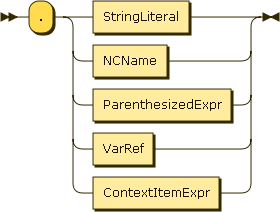
The simplest way to navigate in an object is similar to JavaScript, using a dot. This will work as soon as you do not push it too much: alphanumerical characters, dashes, underscores - just like unquoted keys in object constructors, any NCName is allowed.
Example 77. Object lookup
{ "foo" : "bar" }.foo
Result (run with Zorba): bar
Since JSONiq expressions are composable, you can also use any expression for the left-hand side. You might need parentheses depending on the precedence.
Example 78. Lookup on a single-object collection.
collection("one-object").foo
Result (run with Zorba): bar
The dot operator does an implicit mapping on the left-hand-side, i.e., it applies the lookup in turn on each item. Lookup on an object returns the value associated with the supplied key, or the empty sequence if there is none. Lookup on any item which is not an object (arrays and atomics) results in the empty sequence.
Example 79. Object lookup with an iteration on several objects
({ "foo" : "bar" }, { "foo" : "bar2" }, { "bar" : "foo" }).foo
Result (run with Zorba): bar bar2
Example 80. Object lookup with an iteration on a collection
collection("captains").name
Result (run with Zorba): James T. Kirk Jean-Luc Picard Benjamin Sisko Kathryn Janeway Jonathan Archer Samantha Carter
Example 81. Object lookup on a mixed sequence
({ "foo" : "bar1" }, [ "foo", "bar" ], { "foo" : "bar2" }, "foo").foo
Result (run with Zorba): bar1 bar2
Of course, unquoted keys will not work for strings that are not NCNames, e.g., if the field contains a dot or begins with a digit. Then you will need quotes.
Example 82. Quotes for object lookup
{ "foo bar" : "bar" }."foo bar"
Result (run with Zorba): bar
If you use an expression on the right side of the dot, it must always have parentheses. The result of the right-hand-side expression is cast to a string. An error is raised if the cast fails.
Example 83. Object lookup with a nested expression
{ "foobar" : "bar" }.("foo" || "bar")
Result (run with Zorba): bar
Example 84. Object lookup with a nested expression
{ "foobar" : "bar" }.("foo", "bar")
Result (run with Zorba): An error was raised: sequence of more than one item can not be treated as type xs:string
Example 85. Object lookup with a nested expression
{ "1" : "bar" }.(1)
Result (run with Zorba): bar
Variables, or a context item reference, do not need parentheses. Variables are introduced later, but here is a sneak peek:
Example 86. Object lookup with a variable
let $field := "foo" || "bar"
return { "foobar" : "bar" }.$field
Result (run with Zorba): bar